Apple Tiger Tips: Check that Word
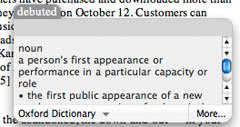 Those of you prone to semantic absent-mindedness may appreciate this little known feature of Tiger. In Apple applications like Safari, Mail, Keynote or Pages you can check the meaning of a word by simply pointing to it with the mouse and pressing the Apple key (Command), CTRL and D.
Those of you prone to semantic absent-mindedness may appreciate this little known feature of Tiger. In Apple applications like Safari, Mail, Keynote or Pages you can check the meaning of a word by simply pointing to it with the mouse and pressing the Apple key (Command), CTRL and D.The pop-up dictionary window is no one-trick pony. If you keep the three keys pressed, you can move the mouse to point to other words and see their meanings as well. You can also choose the thesaurus instead of the dictionary from the menu at the bottom-left of the pop-up window (again, you'll need to keep the three hot keys pressed).
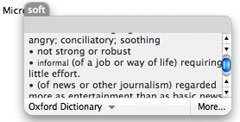 Finally, you can look up the meanings of parts of words by highlighting just the relevant letters before pressing Command-CTRL-D.
Finally, you can look up the meanings of parts of words by highlighting just the relevant letters before pressing Command-CTRL-D.

0 Comments:
Post a Comment
<< Home