Apple Tiger Tips: Return of the Favourites
Before Tiger came along, Apple provided a handy icon in Finder windows called "Favourites". This took you straight to a folder in which you could place shortcuts to your, er, favourites — documents, programmes, movies etc. that you opened regularly. However, once the sidebar in Finder windows came along, Favourites were demoted. But if you liked that handy folder and its bold red heart-shaped icon, you can easily restore it in Tiger.
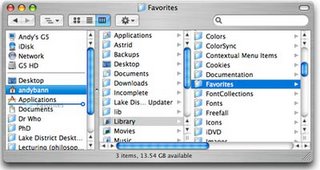
Open up a Finder window and navigate to the Library folder in your home directory. Lo and behold, lurking in its depths is the missing Favourites folder. Drag that to the Sidebar and the red heart-shaped icon will grace your sidebar once again. You can now fill it with shortcuts to your heart’s content (no pun intended).

0 Comments:
Post a Comment
<< Home